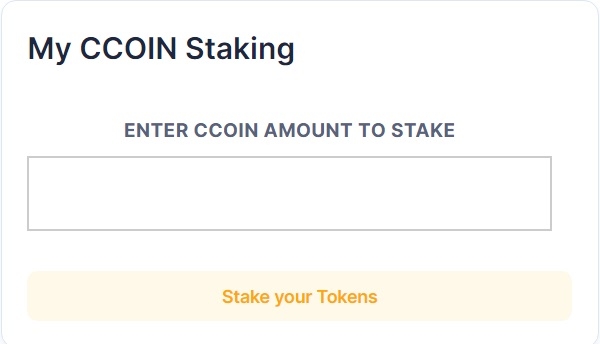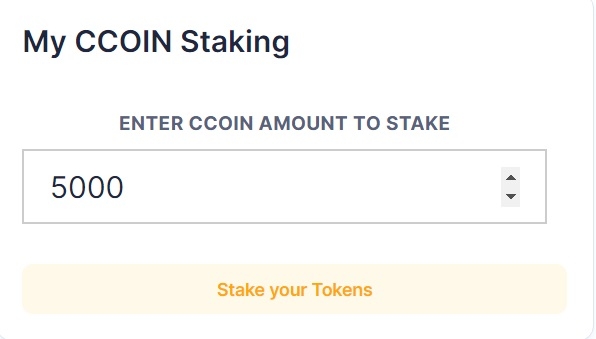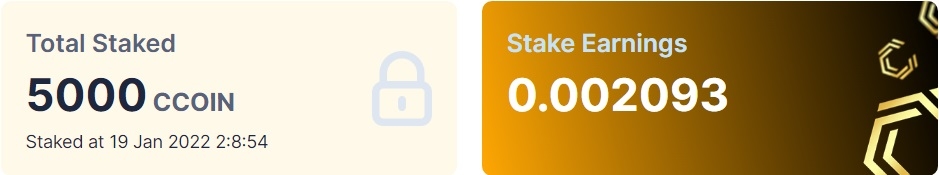💵Start Staking
To stake, click on the stake button within the My CCOIN Staking section.
The staking popup will appear. Enter the amount you're staking in the amount field. Alternatively you can click on "Max" if you wish to stake everything you have, or click on the up/down arrow to change the amount by 1 at a time.
Click on Stake.
A Metamask popup will appear, click confirm.
It will take sometime before the the transaction is confirmed in the blockchain, to check, you can click on your Metamask Wallet and click on Activities to see the current status of the transaction. The other (and best) way to check is by looking up on the transaction in the Binance Smart Chain
When the transaction is completed, you'll see it reflected on your Total Staked Panel in the My CCOIN Staking section.
And you are done!
You have staked your CCOIN and are now part of the game owner.
Last updated